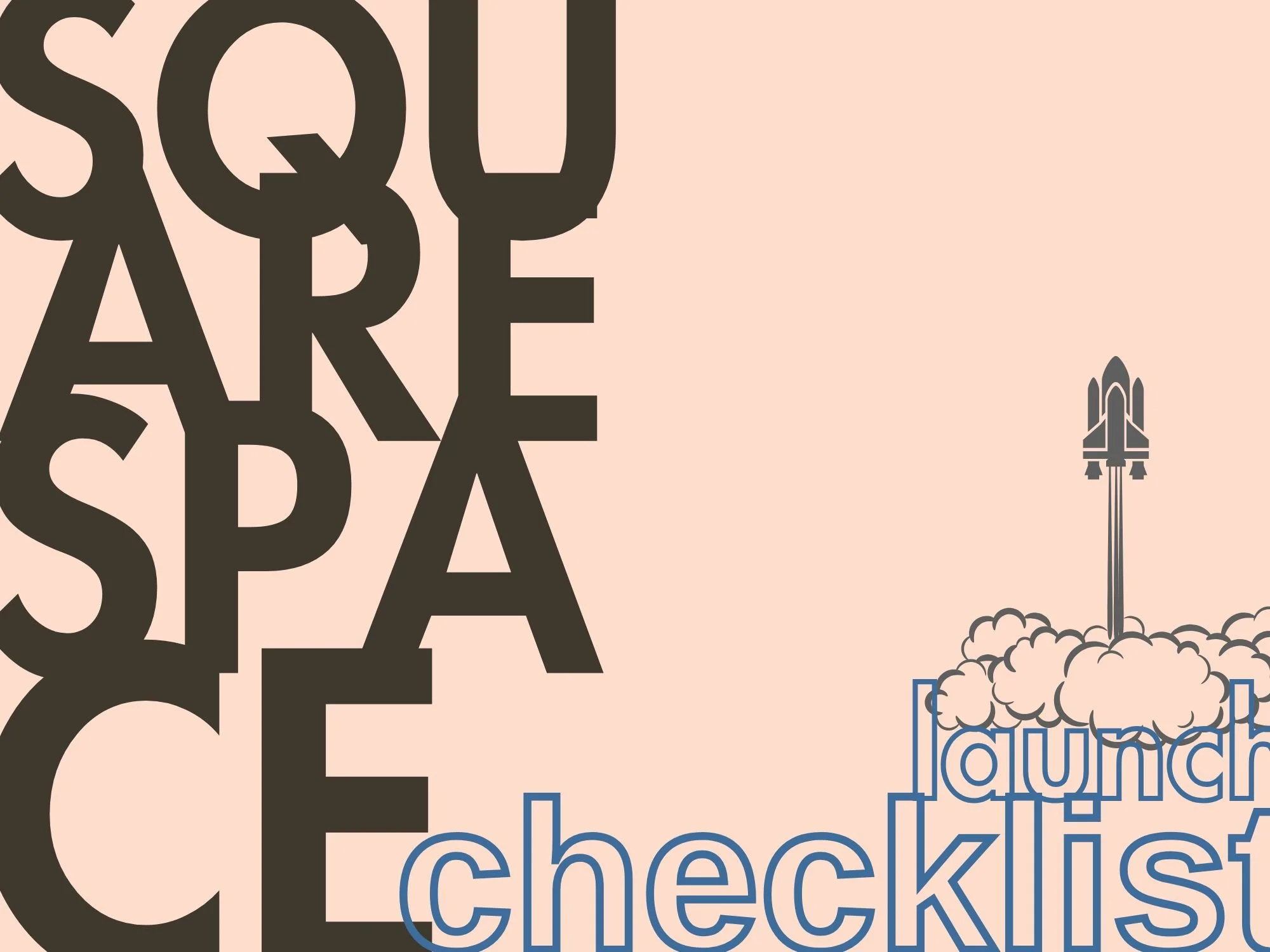Squarespace Site Launch Checklist (don’t skip these)
Maybe you just bought a template. Or maybe you’re finally ready to share your portfolio of work with the world. So you’re creating your personal website. But is it ready?
A website is living and breathing (read: you’ll likely change and tweak it often), but there are a few core things that remain constant and make for a solid site launch checklist.
This is everything I do before launching my site to the world.
Now let’s do this!
What Is A Site Launch Checklist?
A site launch checklist is a list of the most important things a website or portfolio should have before launching it live and sending traffic to your domain.
This site launch guide is specifically for sites, blogs and portfolios that live within the Squarespace ecosystem.
Do I Need to Check All the Boxes?
No, but the more you check off the better. Also, it really depends on your goals.
For example, if your primary focus is on growing a blog and writing content, then getting your site experience and SEO details fully dialed in is crucial.
But if you just want a portfolio home base to send occasional social media traffic to, then doing just the bare minimum is probably fine.
Squarespace Site Launch Checklist
1. Initial Site Setup
☐ Create a Squarespace account
☐ Choose your starting template (or install a custom one)
☐ Customize site title & favicon
☐ Connect your domain (or purchase one)
☐ Set your timezone, language, and business info
2. Pages + Navigation
☐ Add all core pages (about, blog, legal, contact, services, etc.)
☐ Create a clear navigation layout (header + footer)
☐ Be intentional about enabling pages or hiding from search engines
☐ Keep your most important pages linked in the main menu
3. Design + Branding
☐ Define your creative branding aesthetic and vibe
☐ Upload your logo (SVG/PNG)
☐ Add a favicon too
☐ Set brand colors & font styles (and stick to them)
☐ Customize button and link styles
☐ Consistent imagery and photo quality check
Explore more:
➤ Kick-Ass Squarespace Design Tips
4. SEO
☐ Research keywords — define core brand keywords
☐ Customize your SEO Appearance info
☐ Compress images (I aim for <500KB)
☐ Add image alt tags
☐ Set up proper URL slugs (not "page-1", etc.)
☐ Connect to Google Search Console (GSC)
☐ Connect to (Google Analytics (GA4)
Explore more:
➤ Squarespace SEO Tips
5. Content
☐ Write clear, optimized H1 headlines
☐ Have a clear CTA
☐ Create good page copy
☐ Proofread for typos, grammar, and flow
☐ Add keywords naturally into headers and body
☐ Have a blog to boost SEO, authority, value and traffic
☐ Include affiliate disclosure blurb (if selling affiliate products)
Explore more:
➤ Squarespace for Blogging: Full Guide
6. Mobile Optimization
☐ Design with a mobile-first mindset
☐ Preview and test every page on mobile
7. Analytics
☐ Connect Google Analytics (GA4)
☐ Connect Google Search Console
☐ Enable Squarespace’s built-in analytics
☐ Add Facebook Pixel or other ad trackers (if needed)
8. Email
☐ Test and organize contact forms
☐ Setup email automation (third-party of Squarespace)
☐ Link social media accounts
☐ Add social sharing buttons (optional)
Post-Launch Notes
Website optimization is an ongoing thing (like compressing images for page speed, publishing new content and keeping your design updated and fresh). But this launch checklist should set you up for easy maintenance moving forward.
A great website is not just about design. It’s also about all the stuff most people don’t see or notice, like intentional brand keywords, metadata and navigational organization.